If you own a Ledger device, you probably take good care of it, whether it’s in a secure drawer, among your favorite items, or you carry it with you at all times.
But we’re all human, and we all make mistakes. So what happens if you lose your Ledger device? Or worse, if it’s stolen? You might think that your crypto is gone with the device, or that someone else could get hold of your private keys.
That’s understandable, but here’s a little spoiler: your crypto isn’t.
In this article, Ledger Academy explains exactly what happens if you lose your Ledger device, and how to stay safe in each scenario.
What should I do if I lose my Ledger device?
Having just lost your Ledger device can be a panic attack, and you may be wondering, “Is my cryptocurrency lost forever?”
But don’t worry: your cryptocurrency is not stored on your Ledger device. The device only stores the private keys that connect to various blockchain addresses. Cryptocurrencies are stored on the blockchain, and they are still securely stored in your wallet addresses. Crypto wallets simply store the private keys that give you access to your cryptocurrency.
Even if your Ledger device is lost, your cryptocurrency will still be securely stored in your account.
However, you will need your secret recovery phrase (also known as your seed) to recover your account.
If my Ledger device is stolen, can the thief access my cryptocurrency?
No, even if your Ledger device is stolen, the thief cannot access your device. The first obstacle a thief encounters is the PIN identification code of your Ledger device.
Ledger devices have a PIN
When you start the onboarding process for your Ledger device, it will prompt you to set a PIN. The Ledger device PIN is a 4-8 digit number that you need to unlock the device and sign transactions. This feature of the Ledger security model ensures that your cryptocurrencies cannot be accessed by anyone else who gets their hands on the device. No one but you can use your device or access anything on it.
Even if an attacker tries to guess the PIN, do you know how hard it is to guess an 8-digit number correctly? Here’s a hint: the odds are about 1 in 100 million.
Also, someone trying to guess the PIN only has three attempts. After the third attempt, the device automatically resets, erasing all existing data. For more information, check out our tutorial on how to change your Ledger device PIN. In short, the PIN protects access to your cryptocurrencies if your Ledger device is lost.
Ledger devices use a secure element chip
Ledger devices use a secure element chip to store your private keys offline, even if the thief is a hacker. This chip is resistant to various physical hacking attacks, such as side-channel attacks and voltage glitches. These built-in security features make it difficult for hackers to extract useful information or cause the device to perform unexpected operations. This is why secure element chips are also commonly used in other security industries such as bank cards and passports.
Just like if your Ledger device is lost, you can also use your secret recovery phrase (seed mnemonics) to recover your accounts on a new device.
Recovering lost or stolen accounts using a secret recovery phrase (seed mnemonics)
When you first set up your Ledger device, it will prompt you to write down a set of 24 mnemonics. This is the secret recovery phrase, also known as the seed mnemonics. It is important to write down these mnemonics in order and accurately. They are like the master key for your account, and you can use this set of mnemonics to recover all accounts you have created in the past (and will create in the future).
As long as you keep this phrase safe, you can recover your account on any wallet that uses a seed, even without the original device.
However, if you don’t have the seed for a lost or stolen device, your cryptocurrency is gone. Keeping your seed safe is essential to recovering your account.
Best Ways to Back Up Your Wallet Access
While protecting your seed is one of the most important things you can do to ensure you can recover your cryptocurrency if your device is lost or stolen, there is another way: create a backup.
Create a Backup Device
Backing up your device with Ledger is the easiest and most effective way to protect against loss and theft.
You’ll need to import your existing device’s seed into another Ledger device, essentially creating a duplicate device. Simply select “Restore” when initializing your device and enter your existing wallet’s seed. This will restore all your existing cryptocurrency accounts on the second device. Now it's your backup device, you can store it somewhere safe and forget about it.
If you lose your primary device, no problem. Just use your backup device! You can continue trading as usual without any interruptions.
Try Ledger Recover
Ledger Recover from Coincover also gives you device-free access to your crypto. Ledger Recover is an optional paid service that creates a backup of your wallet access. This method allows you to access your wallet from anywhere while keeping your keys offline.
With Ledger Recover, you can interact with web3 from anywhere while enjoying the benefits of self-custody; it allows you to easily regain access to your crypto wallet using your ID. If your Ledger device is lost or stolen and you don't have your seed, Ledger Recover makes it easy to access your accounts.
Lost Ledger Device Does Not Mean You Lose Your Crypto
Now you understand, did you lose your Ledger device? No problem! Losing your Ledger device does not mean you lose your crypto! The PIN prevents others from using your device, and you can restore your account on a new device using your secret recovery phrase. You still have access to your crypto, but no one else can, and that’s what self-custody is all about.