Transferring assets between blockchains is a fundamental way to tap into the various market opportunities in web3. Swapping or bridging parts of your portfolio means staying ahead of the curve and enjoying the essence of financial freedom and the full web3 experience. When moving securely between crypto asset pairs, you want to be sure that your private keys are in trusted hands.
Ledger Live makes this process simple, secure, and easy to do.
Whether you want to swap from Ether (ETH) to Solana (SOL), or explore other blockchain ecosystems, Ledger provides a secure way to do it. The Ledger Live app integrates with services like THORChain, allowing you to swap assets without leaving the security of the Ledger ecosystem.
So you can strategically manage your assets across blockchains and be confident that your assets remain safe and secure.
However, before you start managing across blockchains, it’s important to understand the difference between swaps and bridges, and how Ledger Live facilitates swaps and bridges.
Why swap cryptocurrencies?
Swaps allow you to adjust your investments without using fiat, whether you want to diversify your portfolio, react quickly to market movements, or protect your investments from volatility.
Swaps allow you to manage flexibility, speed, and strategic growth of your crypto portfolio. All without having to convert back to traditional currency and then purchase each cryptocurrency separately—a process that is still cumbersome in many countries around the world.
Bridge vs. Swaps
Bridging assets between blockchains involves transferring assets to another blockchain network, locking tokens on the original chain and minting tokens on the target chain. This method is useful if you need to manage assets across different blockchain ecosystems, such as moving USDC from Ethereum to Polygon to reduce fees or participate in different DeFi protocols.
Swaps, on the other hand, are the direct exchange of one cryptocurrency for another within the same blockchain or through a decentralized exchange protocol. It is faster and simpler than bridging, but is limited by the available trading pairs and liquidity pools.
Swaps are ideal when you need to make a trade, or need to use another token quickly without having to cross over to a different blockchain.
Swap Crypto with Ledger Live — Secure Gateway
Swapping crypto (exchanging one cryptocurrency for another) is a fundamental operation in web3, and Ledger Live is a user-friendly, secure gateway that does it all.
Want to quickly swap Bitcoin (BTC) for Ripple (XRP)? Ledger Live makes it quick and easy.
How Ledger Facilitates Swaps
Ledger hardware wallets are a bastion of digital assets, ensuring your crypto remains in your control and protected from online threats. Paired with the Ledger Live app, your hardware wallet allows you to swap, buy, sell, and grow your assets in a secure environment.
The app connects you with third-party providers, each of which has been security-vetted before being integrated into the Ledger Live ecosystem. In addition, the apps integrated into Ledger Live incorporate transparent signing capabilities, so every transaction is human-readable. Ledger’s larger display and touchscreen devices, Ledger Flex and Ledger Stax, give you greater peace of mind knowing exactly what you’re signing.
This makes swapping assets a seamless, highly secure experience.
The Ledger Advantage
Ledger Live is more than just a swap; it’s your go-to tool for accessing services to buy, sell, and even stake cryptocurrencies, all from within a single app. With Ledger Live, your private keys remain securely in your hardware wallet when swapping assets, making security a top priority. The process is simple: with just a few clicks, you can swap through providers like Changelly or THORChain.
You are free to choose from different providers, so you are always in control.
Supported Cryptocurrencies
The Ledger Live app supports swaps across major cryptocurrencies/chains (e.g. Bitcoin, Ethereum, XRP) and various stablecoins (e.g. USDT), as well as numerous ERC20 tokens.
Current Issues with Cross-Chain Swaps
Cross-chain swaps involve transferring assets from one blockchain to another (bridging) and exchanging them for different assets—a process that has some hurdles. Let’s say you want to bridge USDC on Ethereum with PEPE on Polygon—this involves not only a cross-chain transfer, but also an asset swap.
The main issues with current cross-chain swaps include vulnerability to hacking, where malicious actors could exploit the bridging or swapping mechanism in an attack; man-in-the-middle attacks that could intercept or alter transactions; and potential screen manipulation.
In addition, users face high transaction fees, especially during periods of network congestion, and transfer times are often slowed due to the complex process of locking assets on one chain and minting or unlocking them on another. The reliance on intermediaries or bridge protocols for cross-chain functionality introduces centralization risks that threaten to undermine the decentralized spirit of blockchain technology.
In addition, the fragmentation of liquidity across different blockchains can result in less favorable exchange rates or insufficient liquidity for certain asset pairs, and these multi-network interactions often require processing complex DeFi protocols, which may introduce smart contract vulnerabilities.
Ledger devices’ rigorous security model (including security screens and Ledger OS secure operating system) and rigorous testing protect against remote and physical threats. As a result, transferring assets across chains through Ledger Live and third-party services is simple and secure, ensuring that your assets are always safe.
Cross-chain swaps in Ledger Live — Before you begin
Updating Ledger Live: Make sure your Ledger Live is updated to the latest version.
Firmware: Make sure your Ledger device is running the latest firmware.
Account: You will need to create an account for the cryptocurrency you want to swap → Learn More
Bridge Service: You will need to use a bridge service as Ledger Live does not natively support cross-chain transfers.
Error Message: When attempting to swap through the Ledger Live app, you may receive an error message. This may be due to a VPN being turned on, so make sure to disconnect from the VPN before attempting a swap.
How to transfer assets across chains in Ledger Live
Step 1: Connect your Ledger device
Open Ledger Live on your device, then unlock and connect your Ledger hardware wallet.
Step 2: Select network and token
Before initiating a transfer, verify the network you are using. For example, if you want to transfer from Ethereum (ETH) to Solana (SOL), make sure both accounts (Ethereum and Solana) are added to Ledger Live.
Step 3: Select the right swap service
Go to the Swaps section of Ledger Live and you will see a list of swap providers that are compatible with the cryptocurrency pair you have chosen to swap.
For example, choose a third-party provider such as THORChain to transfer assets across chains while keeping them safe on your Ledger device.
THORChain in Ledger Live
By integrating THORChain into Ledger Live, users can participate in THORChain’s cross-chain liquidity protocol directly from their secure hardware wallets. Using THORChain in Ledger Live to swap assets ensures a non-custodial experience, as your private keys never leave the secure environment of your Ledger device. This means you have full control over your assets, as no third party is holding your funds during the swap process.
Here’s how to browse and use THORChain through Ledger Live:
First, make sure your Ledger device is running the latest firmware and that Ledger Live is updated to the latest version. In Ledger Live, go to the "My Ledger" section and install the Exchange app to run THORChain.
This app is essential for interacting with the THORChain network, allowing you to securely sign transactions on your Ledger device.

Once the app is installed, go to the "Swaps" tab in Ledger Live.
Here you'll find THORChain integrated as a swap provider, as we've partnered with services like SwapKit to make cross-chain asset swaps easier. If you want to swap assets, select THORChain from the list of providers. Swap providers that support your specific asset will automatically appear in this interface.
You will be prompted to select the source and destination chains for your asset. For example, you may want to swap Bitcoin on the Bitcoin blockchain for Ether on the Ethereum network.
Using THORChain in Ledger Live, each transaction is signed directly on your Ledger hardware wallet, preventing any intermediary from accessing or holding your cryptocurrency. Swaps are conducted peer-to-peer through THORChain's decentralized liquidity pools, maintaining your autonomy and reducing the risks associated with centralized exchanges.

Once you’ve selected your asset and chain, review the transaction details provided by Ledger Live, including the exchange rate, expected fees, and the amount you’ll receive after the swap. Confirm that these details are accurate. Your Ledger device will then display the transaction for final verification; press both buttons on your device simultaneously to confirm.
Once confirmed, the transaction will be processed through THORChain’s network. The time it takes for a transaction to complete may vary depending on network congestion. Once completed, the swapped assets will be reflected in your Ledger Live account associated with the target blockchain.
In an increasingly complex digital landscape, why trust anything else? Stay ahead of the curve in crypto with Ledger's latest touchscreen devices.
Important Considerations:
Gas Fees:Remember that each blockchain charges transaction fees in its native currency (e.g. Ethereum's ETH, Polygon's POL).
Bridge Risks:Always double-check the legitimacy of the bridge service you're using to avoid scams or erroneous transactions.