Novice users who purchase digital currency for the first time must first complete identity authentication, and then use the quick coin purchase function of Ouyi, and you can own your own digital assets in three simple steps.
Before operating the following steps, you must first register an Ouyi OKX account: Registration address>
Step 1:Open the Ouyi APP (download tutorial), click the "Buy Coins"-"Quick Buy Coins" button on the homepage to enter the coin purchase page.
New users click the "Buy or Recharge" button on the homepage and select Buy Coins to enter the Coin Buying Page


Step 2:Choose BTC as the currency to purchase. You can also switch the currency to BTC, enter the amount/amount you want to purchase, and click "Buy". Click the button as shown in the figure to switch between "Buy by amount"/"Buy by currency quantity".

Step 3:Click "Buy" and select the desired payment method, such as Alipay, click "Next", and the order will be generated after the second confirmation. Click Next, and the page will display the seller's payment method. After making offline payment according to the seller's payment information, click "I have transferred the money" and wait for the seller to confirm the payment.
After the seller confirms the payment and releases the currency, a digital asset is successfully purchased. You can click the "View Funds" button to view your assets.



Once the seller confirms the payment and releases the currency, the digital asset is successfully purchased. You can view your assets in the "Fund Account" on the "Assets" page.
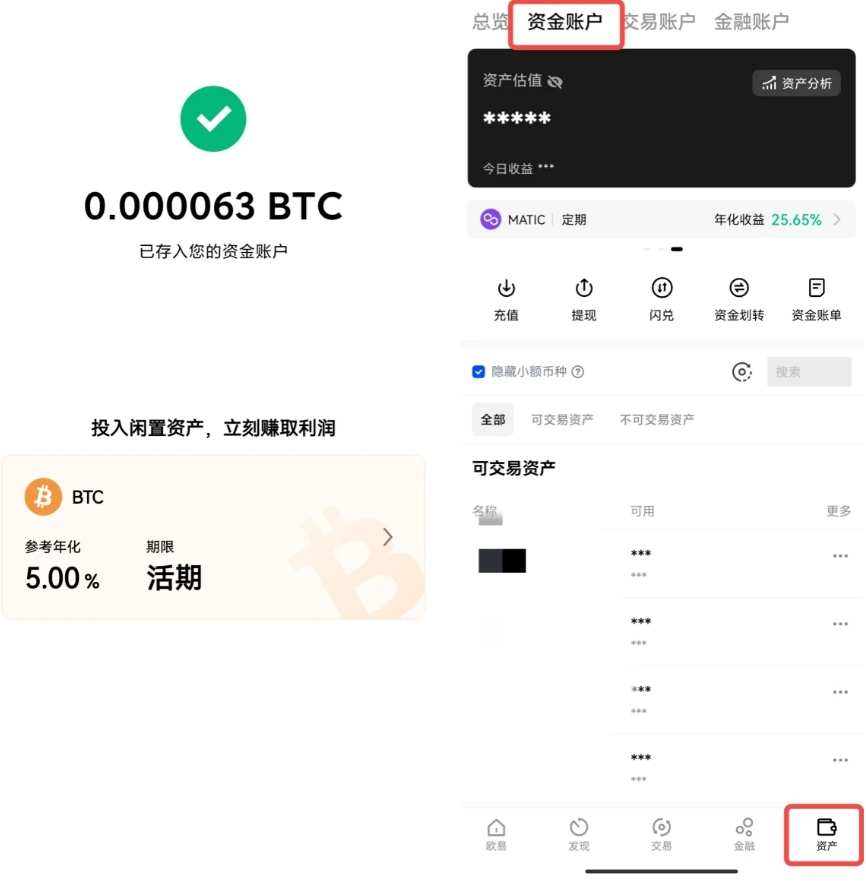
In addition to quick currency purchase, you can also choose C2C currency purchase. According to the merchant's credit rating, completion rate, average currency release time, payment method, unit price, etc., you can choose the merchant to buy and sell the currency.
After completing the above steps, you will have your own digital assets, and you can start the transaction by clicking; you can also invest in digital assets and earn stable income.