Binance provides users with two ways to withdraw cryptocurrencies and fiat currencies. Let's learn how to use these two methods.
How to withdraw cryptocurrencies from Binance?
1. Access your Binance account, hover over the account icon in the upper right corner, and select [Assets].

2. Click [Withdraw] and select the cryptocurrency you want to withdraw.

3. Enter your withdrawal address and select the correct network. Enter the withdrawal amount.

4. After verifying the withdrawal details, please complete the necessary security verification, such as two-factor authentication (2FA). Binance will also send a confirmation email. Click the link in this email to complete the withdrawal.
How to withdraw fiat from Binance?
1. Access your Binance account, hover over the account icon in the upper right corner, and select [Assets].
2. Click [Withdraw], and then select [Fiat Withdrawal] on the page that opens.

3. Select the fiat currency you wish to withdraw (e.g. USD, EUR).
4. Select a withdrawal method. Binance supports multiple withdrawal methods, including SWIFT, SEPA, and others, depending on your region.

5. Enter your bank details, including the amount you wish to withdraw. Follow the prompts to fill in the necessary information.
6. Review and confirm the withdrawal details and complete the necessary security checks.
7. Depending on the method you choose, your withdrawal may take a few minutes or a few days to process.