Binance Alpha is a platform within the Binance wallet that focuses on early-stage cryptocurrency projects with growth potential in the Web3 space. In simple terms, it can be thought of as a curated pool of pre-listed tokens. Tokens featured on Binance Alpha are selected based on Binance's industry expertise and cutting-edge insights. These projects typically have high community attention, growing traction, and a strong fit with mainstream market trends.
Some of the tokens featured on Binance Alpha are expected to be listed on the Binance exchange in the future, but there is no guarantee. The platform provides users with an opportunity to be the first to get in on emerging blockchain and Web3 projects.
How does Binance Alpha work?
Binance Alpha focuses on curated community-driven projects, giving users early access to tokens with growth potential. To participate, you need to set up your Binance wallet first and make sure it's backed up safely. At the same time, please update the Binance App to the latest version for the best experience. To purchase tokens, you need to have sufficient mainchain assets in your wallet, such as BNB, SOL, or ETH.
Before the featured token is announced, a countdown clock will be displayed on the Binance Alpha page, and the official X account of the Binance Wallet will also issue a reminder. After the countdown ends, the token will be online on Binance Alpha, and users can easily buy the token through the quick purchase function.
If the Binance Wallet is not displayed in the quick menu, you may need to enter the Binance Wallet from the [More Services] tab of the Binance App.

After selecting [More Services], you should be able to find the Binance Wallet icon.

After logging into the Binance Wallet, you can enter Binance Alpha through the [Market] tab.

Here you can see a selection of early-stage cryptocurrency projects that are on display for a limited time, usually 24 hours.

How to redeem selected tokens through Binance Wallet
As mentioned above, please log in to your Binance Wallet first; if you don’t have a Binance Wallet yet, please create one first. For safety reasons, please be sure to back up your wallet, especially when using the quick purchase feature (more on this later).
To back up your wallet, visit Settings and select [Wallet Management].

Select the wallet to back up. In the following example, there is only one available wallet: Wallet1.

After selecting a wallet, select [Backup Management] and then select the desired backup method.

You can also use the recovery password to verify whether the backup was successful.

Please note the countdown banner, which will usually appear on the homepage and in the Binance Alpha section under the Markets tab a few hours before the token is announced.
What is Quick Buy?
Quick Buy is a feature launched by Binance Alpha to make the process of buying coins faster and more convenient. It builds on the existing exchange function of Binance Wallet to provide users with a smooth and simple coin buying experience.
The process is simplified as follows:
Automatic token selection: Automatically selects protogenesis tokens and recommends default transaction amounts based on your wallet balance, helping you save time and effort.
Slippage adjustment: Automatically adjusts slippage settings when retrying transactions to increase the chances of successful transactions. However, this may result in lower execution prices than expected.
Anti-MEV protection: Built-in protection against price manipulation (MEV), especially useful for large transactions.
These optimizations make the quick buy feature a more efficient option compared to other decentralized exchanges (DEX) or trading bots.
Tokens on Binance Alpha are usually listed for 24 hours, giving you plenty of time to learn about the project and complete your purchase. After the listing, the token will remain in the Alpha section of the Market tab for you to continue tracking and trading.
If you decide to buy a token when it goes live, just click the Quick Buy button in the Binance Alpha section.

If the balance of the main chain native token (such as BNB, ETH, SOL) in your wallet is insufficient, you can use the [Add Funds] option to recharge.

You can complete the top-up by transferring funds from an external wallet or by exchanging existing tokens.

Main Features of Binance Alpha
Focus on innovation: Binance Alpha aims to help users discover new coins with potential in the Web3 field.
Quick Purchase: Users can easily and conveniently purchase tokens through the quick purchase function of Binance Wallet.
Expert Selection: The tokens on Binance Alpha are carefully selected by Binance's professional team, combining market trends and community attention.