You may want to start trading cryptocurrencies at some point. If you are not used to the traditional trading interface, we recommend using the "Binance Instant Exchange" feature.
1. Go to the Binance homepage, hover over "Trade" in the top menu, and select "Instant Exchange and Block Trade" to enter the Instant Exchange page.

Use the "Instant Exchange" tool to select the cryptocurrency pairs you want to trade through a simple interface. This tool also supports cashing out to fiat currency or purchasing cryptocurrencies with fiat currency.
2. Select the currency you want to pay in the upper field and enter the amount. Select the cryptocurrency or fiat currency you want to receive in the lower field. Please note that the default setting is [Market Price], which means that you will perform the flash transaction at the current market price, which is also called the spot price.

3. Confirm your selection and click [Preview Flash Result], where you can also see the next transaction.
If you are satisfied with the details displayed on the preview page, click [Flash Exchange] to confirm the order.

4. To create a limit order, select the [Limit] option in the top menu. A limit order allows users to buy or sell cryptocurrencies at a specific price or better.
In the example below, we are placing a limit order that will convert our 50 USDT into an equivalent amount of BNB when the price of BNB drops to 610 USDT.