Before you buy your first Bitcoin or BNB, you must open an account.
1. Go to the Binance introduction page and get the Binance official website link: Binance introduction link>
2. Enter your email address and choose a secure password. If you wish, you can also use your mobile phone number instead of email to register.

3. Enter the 6-digit verification code received via email or mobile phone number, and then click [Next].

At least
4. Create a strong password that contains 8 characters (including at least 1 number and 1 capital letter). Never disclose this password to anyone.

5. After completing identity authentication, your Binance account is set up. At this point, you are only one step away from buying coins. Next, we will introduce you how to complete your first coin purchase transaction.