The first step to ensure the security of any cryptocurrency wallet is to learn how to back up the wallet. Let’s take a look at how to back up the Binance wallet!
1. On the homepage, click [Backup Now].

2. Select the backup method and start backing up your Binance wallet.

3. Set a backup password and keep it safe. Binance cannot access or reset the password, so do not lose it.

4. Back up the key to personal cloud storage.
5. The backup is complete and the wallet can now be used normally.