Binance Launchpool allows users to lock assets to get new coin rewards. The tokens that can be locked are usually BNB and stablecoins such as USDC or FDUSD.
1. To participate in Launchpool, go to the Binance Launchpool page and find the project you want to support that is mining coins.

2. In this example, there are three mining pools: USDC, FDUSD, and BNB. Click on one of the mining pools to get more information about the project and token issuance.

3. If you have multiple tokens, you can allocate funds to different mining pools by switching different mining pool tabs.

4. To start mining, select a mining pool and click [Lock].

5. Enter the number of tokens and click [Lock] to confirm the operation.

6. The locked assets and the corresponding estimated rewards will be displayed on the mining pool page. Airdrop rewards are accumulated every hour, so you may need to wait for a while to receive the first batch of rewards.

Total rewards, mining period, supported tokens, and estimated annualized yields vary by project. Once your assets are locked, you can start earning project tokens.
After the mining period ends, your locked assets and all airdrop rewards will be automatically credited to your Binance spot account.