1. Log in to your personal Binance account and click [More] → [Web3 Wallet].

2. Next, find the [Inscription Market] banner in your Binance Web3 wallet and click it.

4. You will be redirected to the Binance Inscription Market.

5. You will see a list of inscription tokens available for trading. You can use the search bar to find a specific inscription.
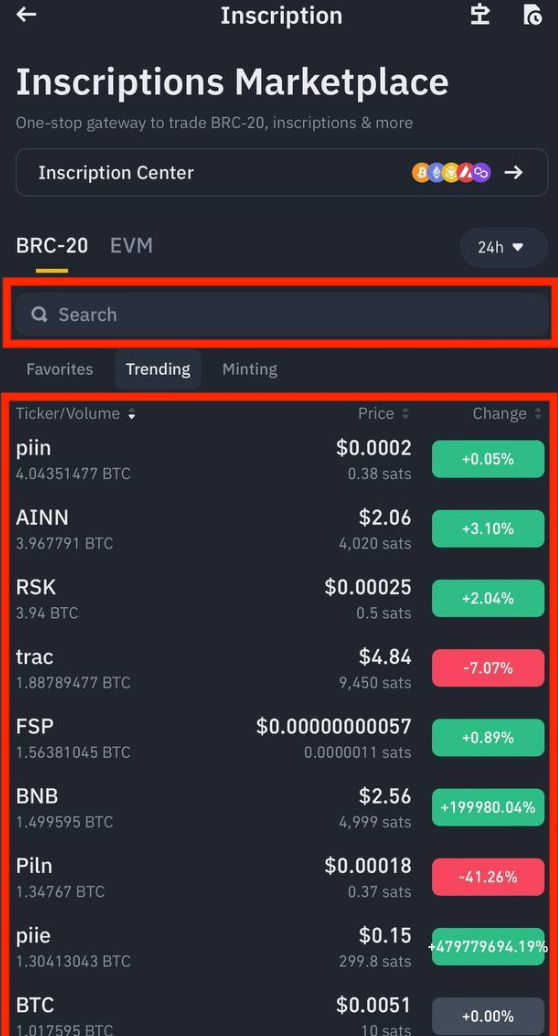
6. You can click the button in the upper right corner to access the inscription management guide.

7. You can also click another button in the upper right corner to view the order history.

8. The Inscription Center allows you to cast, deploy and transfer inscriptions.